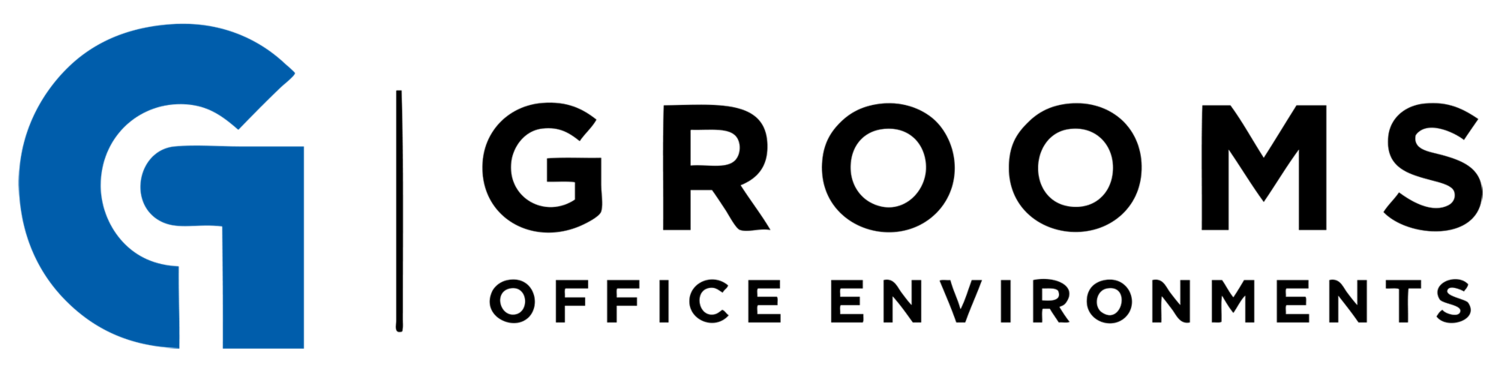The Herman Miller Aeron Chair is an iconic piece of office furniture known for its ergonomic design and exceptional comfort. Whether you’re working long hours or simply need a supportive chair for your home office, mastering the adjustments of the Aeron Chair is essential. In this guide, we’ll walk you through the steps to fine-tune your Aeron Chair for a personalized fit.
1. Seat Height Adjustment:
Locate the paddle-shaped lever on the right side of the chair.
To raise the seat, lift the lever while taking your weight off the chair.
To lower the seat, lift the lever while seated with your weight on the chair.
Remember, your feet should rest flat on the floor at the proper height.
2. Tilt Tension Control:
The tilt tension adjustment is crucial for controlling the resistance when leaning back.
Find the long stem on the right side with a knob.
To increase tension, turn the knob forward (toward the “+” sign).
To decrease tension, turn the knob backward (toward the “–” sign).
3. Arm Height Adjustment:
The lever for adjusting arm height is located on the base of the arm support.
To raise the arms, lift the lever while taking your weight off the chair.
To lower the arms, lift the lever while seated.
4. Arm Angle Adjustment:
Adjust the front of each arm pad to find the most comfortable angle for your arms.
5. PostureFit SL Adjustment:
The PostureFit SL knob is located on the back of the chair (either right or left side).
Sit down with your back in the pocket of the chair back.
Adjust the PostureFit SL until you feel optimal comfort in your lower back.
6. Tilt Limiter:
The tilt limiter knob is inside the chair (usually on the left side).
Engage the tilt limiter when you want to sit upright or partially reclined.
Rotate the knob forward to limit the recline to your preferred position.
7. Forward Tilt:
The forward tilt knob is on the left side.
Use this feature to support your thighs.
Lean back and rotate the knob forward to position the chair forward.
To return to a horizontal position, rotate the lever back all the way.
Remember that adjusting your Aeron Chair is about finding the right balance between comfort and support. Take the time to experiment with each adjustment until you achieve the perfect fit for your body.
Where to Purchase a New Aeron Chair:
If you’re in the market for a new Aeron Chair, look no further than Grooms Office Environments. As an Authorized MillerKnoll Dealership, Grooms can order an Aeron Chair for you today! We also keep Aeron Chairs in stock so give us a call at 417-883-4646 or fill out our form to request a quote. We also welcome walk-ins Monday through Friday so come in and see us to try out the Aeron in person.
Invest in your well-being and productivity by adjusting your Aeron Chair to perfection.